“SECTIONS” are reusable elements that allow us to ‘write once/use everywhere’ and make changes in one location that populate throughout the site. For example, “Zendo Etiquette” or the Sunday Program ‘blurb’ can be updated once and not require updating manually on every single page. Using a plugin called “Section Loader Supreme” makes this possible.
Create a “code” section on a page
enter "<div data-wm-plugin="load" data-target="/url_slug_goes_here"></div>” (without the quotation marks) in the code section.
replace “url_slug_goes_here” with the actual “URL SLUG” for the desired section to be displayed (ie, “sunday-program-header”).
URL SLUGS can be found by clicking on the ‘SETTINGS” link on the SECTIONS specific page (little ‘gear’ or hovering the mouse over the page, and it pops up).
Do not change any existing “section” page’s URL SLUG, or you’ll break the pages that reference them.
DO follow the naming conventions you find.
Save.
Done.
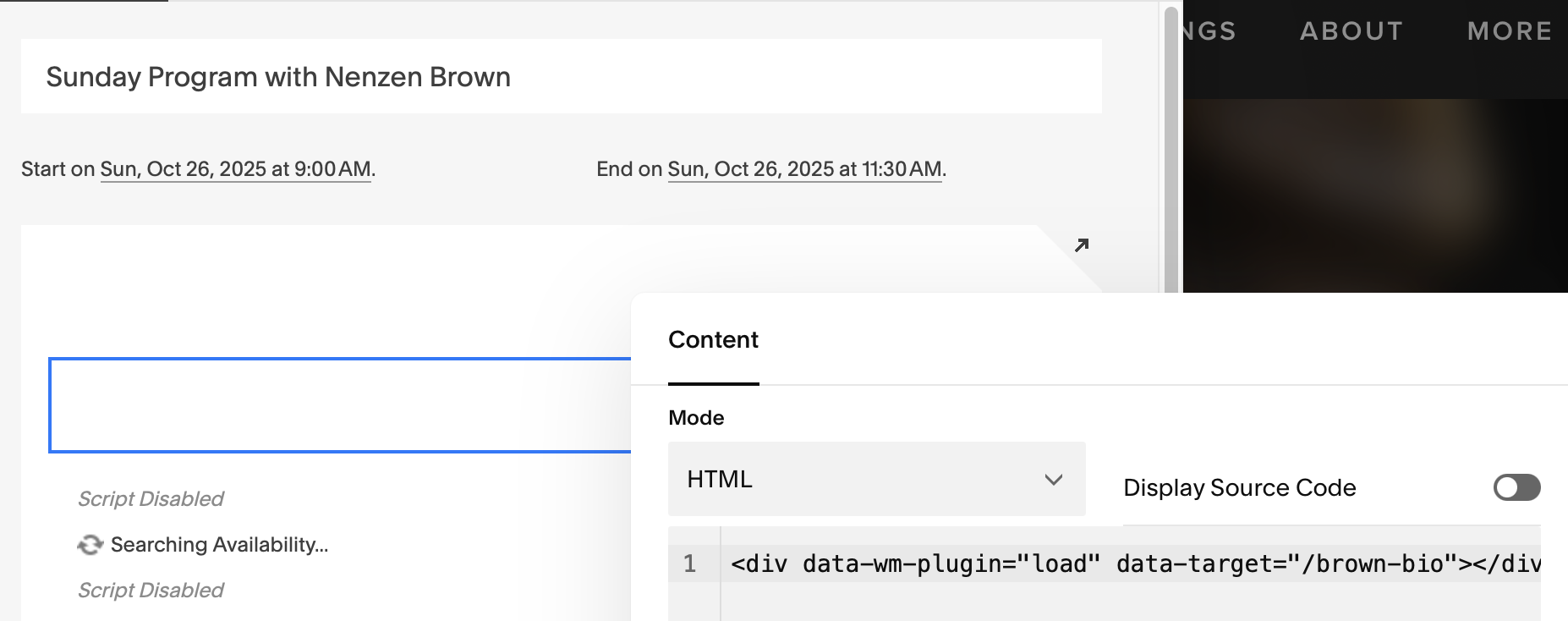
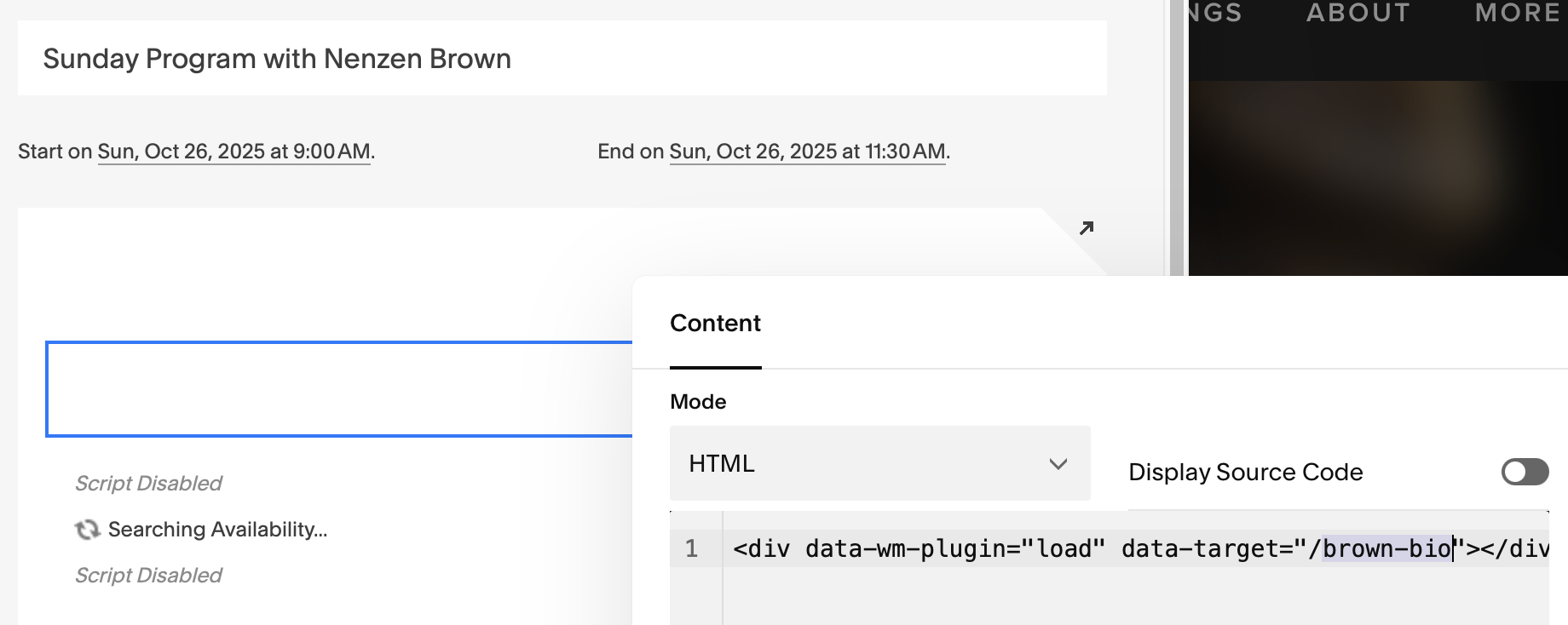
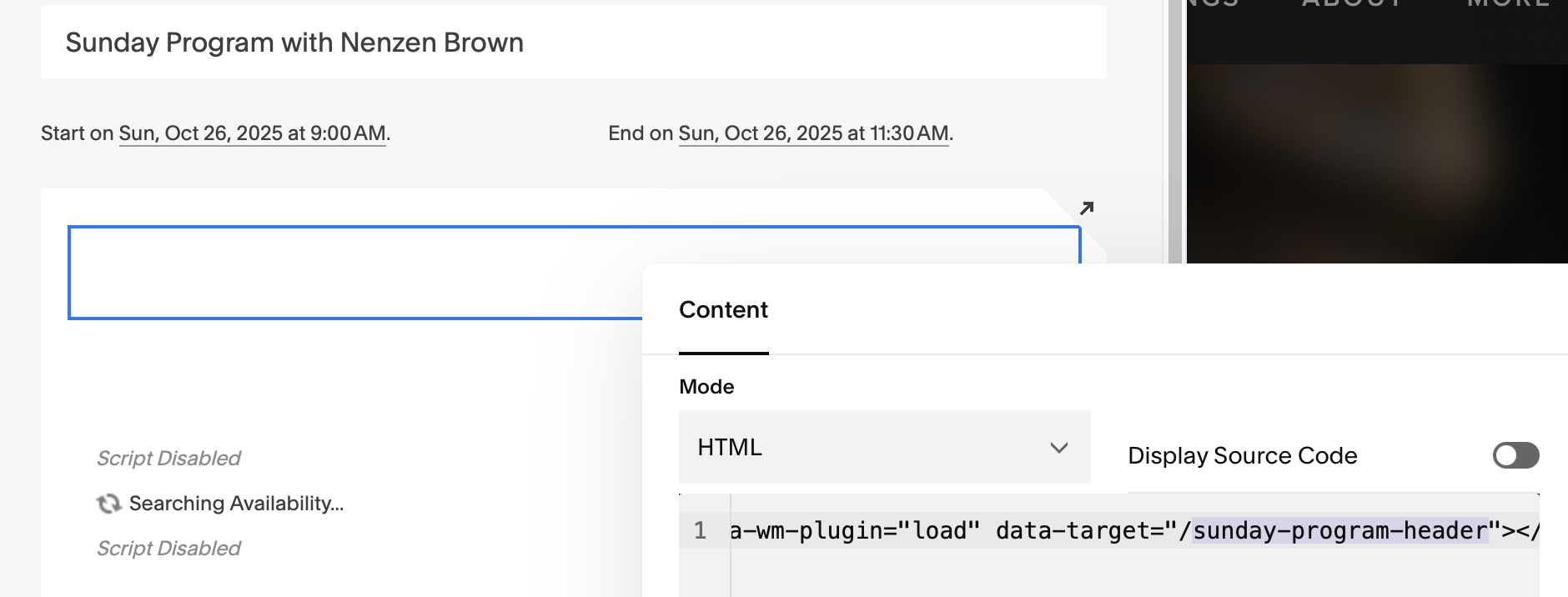
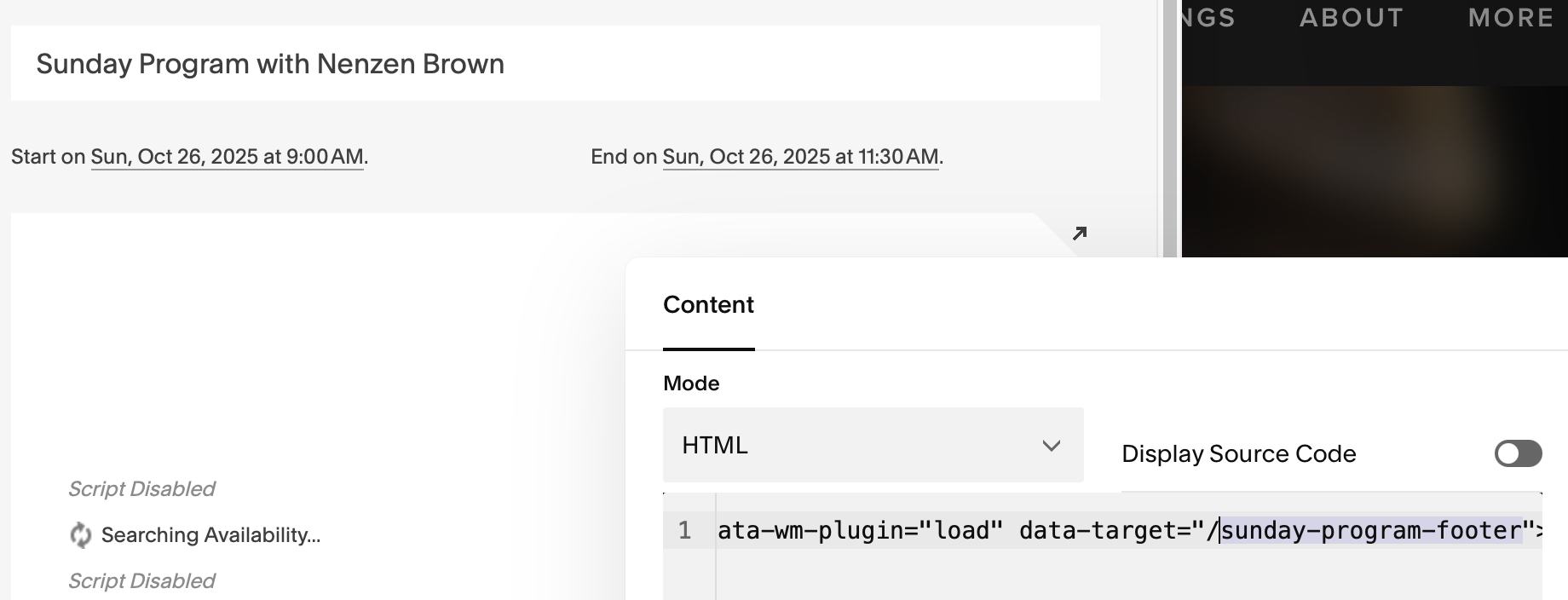
Full directions from the developer are available at https://www.will-myers.com/section-loader-supreme-installation, using the password: dfcv3456. That site contains the code, tutorial video, and some additional customization snippets to help you customize the plugin.